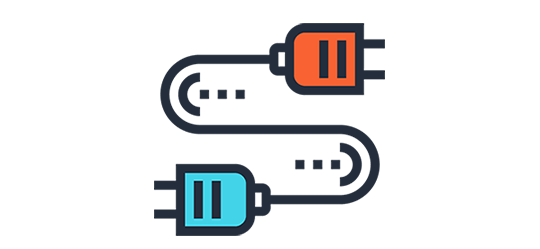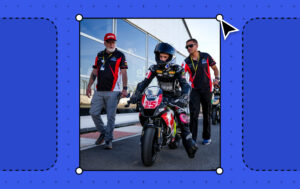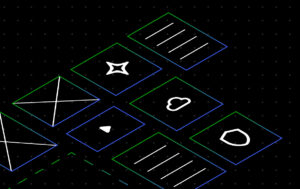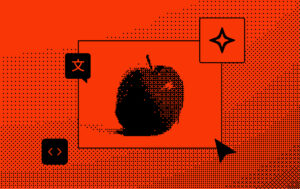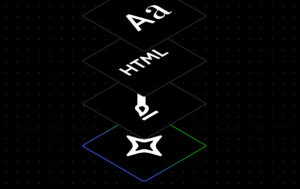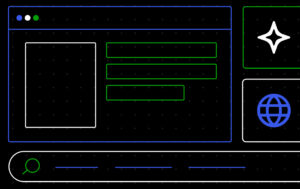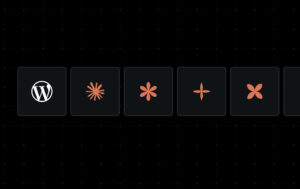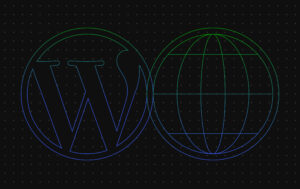Jäger Stockill Is One of Canada’s Top Young Racers. His Dad Built the Website to Show the World.
Jason Stockill’s day job is in agriculture — operations manager at a local dealership in Canada, selling tractors, skid steers, the whole deal. But after hours, he’s been working on something else. His son Jäger races motorcycles. He is the 2025 FIM MiniGP Canada Champion — six wins, nine podiums in a single season — and has represented Team Canada at the FIM MiniGP World Final twice. None of it lived anywhere the public could find. Sponsors had nowhere to land. Fans who couldn’t make it to events had nothing to follow. “I’ve always had this vision in my head of creating a website for Jäger to showcase what he’s…